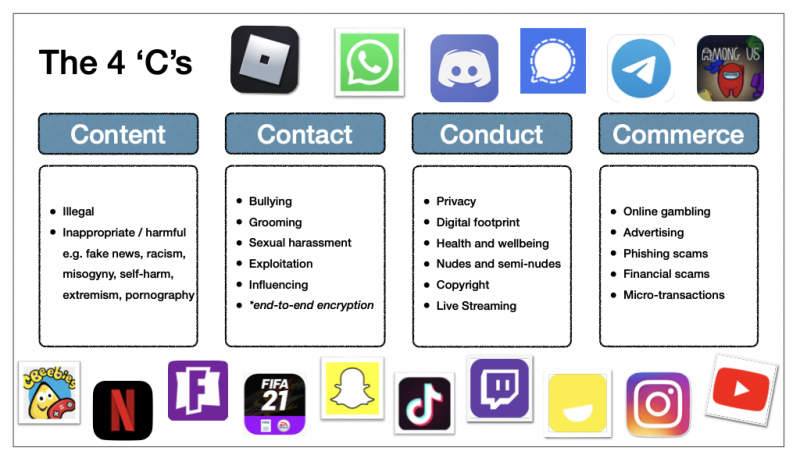Learning in the Online world
Online Safety Click here if you believe your child is at risk online! Click Here to report harmful content online.
What is Online Safety?
Online Safety means…
· knowing about potential threats when you are online;
· knowing what you can and cannot (legally) do when you are online; and
· knowing how to protect yourself from some of the risks that are involved in using the internet.
Online Safety covers ‘All fixed and mobile technologies that children and young people may encounter, now and in the future, which allow them access to content and communications that could raise issues or pose risks to their wellbeing and safety’.
Ways in which our children use and access the Online world within Ormiston Cliff Park Primary Academy.
All children at Ormiston Cliff Park Primary Academy have an academy Microsoft email address which allows them to engage with technology systems on site including those needed by the children to access remote learning for the academy. These email addresses allow our children to access Microsoft Teams, and log onto computers and tablets but this capability only allows our pupils to communicate within our Academy systems that are monitored. Communication with accounts outside of our organisation is blocked.
Online technology in the form of tablets and laptops is primarily used by the children as:
· Tool for Research
· Tool for development of learning in computing
· reinforcement and practice of skills in computing;
· practice of skills in other subject areas in support of curriculum learning.
Pupil access the online world in support of learning using laptops and tablets particularly via the online platforms of
· TT Rockstars,
· Sumdog
· Accelerated reader,
· phonics play
Filtering and Monitoring at Ormiston Cliff Park Primary Academy
To enable safe online browsing at Ormiston Cliff Park Primary Academy we use a filtering system provided by Netsweeper The web filter scans the copy, content and context of every page for unwanted material and blocks access to anything inappropriate to ensure that harmful content is out of reach.
The main focus of the filtering system are sites containing child sexual abuse, terrorism and adult content but are not limited to these. At the same time the filtering system does not over
block and does not lead to unreasonable restrictions as to what children can be taught with regards to online teaching and safeguarding.
The filtering system described above also monitors everything staff and pupils type either into a web browser.
Alerts are sent to the Designated Safeguarding Leads when users type content that is cause for concern. These events lead to site blocking. Alerts are then reviewed quickly by the Designated Safeguarding lead who is also the online safety lead to determine what further action needs to be taken. Discussions with staff and children will then take place to determine risk, review access and challenge behaviour where appropriate.
Online safety process and discussions start from the premise of assessing and protecting children aginst online risk using the principles below:
Classification Of Online Risk – The 4 Cs
The CO:RE 4 Cs classification recognises that online risks arise when a child:
· engages with and/or is exposed to potentially harmful CONTENT e.g pornography, fake news, racism, misogyny, self-harm, suicide, anti-Semitism, radicalisation and extremism.
· experiences and/or is targeted by potentially harmful CONTACT e.g. being subjected to harmful online interaction with other users; peer-to-peer pressure, commercial advertising and adults pretending to be a child online to groom or exploit them.
· witnesses, participates in and/or is a victim of potentially harmful CONDUCT e.g. being subjected to harmful online interaction with other users; peer-to-peer pressure, commercial advertising and adults
pretending to be a child online to groom or exploit them.
· has access and is exposed to potentially harmful COMMERCE e.g. Online gambling, inappropriate advertising, phishing and financial scams.
Continuing the Learning Journey…
Where your child is unable to attend the Academy due to the need of isolation eg. due to COVID 19 we want to ensure you have access to learning from home should you need to follow Government guidelines.
Where children are not ill (COVID positive) but are at home following the isolation requirements we would ask that learning continues using the bank of resources provided through link on this page.
All children should be in the Academy unless needing to follow guidelines for isolation.
We have uploaded a large bank of resources for you to access that are at an age appropriate level.
Click on your year group below to see more
There are also many excellent online resources that have been made available by education providers too. Click the links below to access their incredible banks of resources.
In accordance with statutory guidelines, the Department for Education (DfE) ask that schools provide information on remote education provision. It is aligned to the expectations for remote education, to which schools must have regard under the temporary continuity direction given by the Secretary of State for Education. This information is intended to provide clarity and transparency to pupils, parents and carers about what to expect from remote education if local health restrictions require them to remain at home and/or if they need to self-isolate.
This may depend upon whether it is an individual student, a small group, a year group or whether it is the whole school which has been sent home to isolate.
We teach the same curriculum remotely as we do in school wherever possible and appropriate. However, we have needed to make some adaptations in some subjects.
For example, during practical based subjects, which require specialist equipment such as science and art, we may need to adapt the curriculum in order to best support remote leaning. This may involve the use of videos to watch scientific investigations as opposed to requesting that pupils complete the activities and tasks themselves. PE sessions may also be adapted to reflect the access to equipment which families may have at home.
We expect that remote education (including remote teaching and independent work) will take pupils broadly the following number of hours each day:
- Key Stage 1: 3 hours per day – there are minimum expectations for remote provision.
- Key Stage 2: 4 hours per day – there are minimum expectations for remote provision.
Remote learning will be accessed using Microsoft Teams. There will be a daily meet where teachers will share the daily learning slides and then all resources (including the teaching slides) will be available within the class area of Microsoft Teams.
We recognise that some pupils may not have suitable online access at home. We take the following approaches to support those pupils to access remote education.
There are a number of ways that families without suitable online access are able to continue to participate in remote learning. Such as:
- The loan of IT equipment – this will either be from the allocated resources that are provided by the Government or from school IT resources (all equipment will be offered on a loaned agreement and families required to sign an agreement.) For parents with poor or no internet facilities, this could also be through the provision of wifi ‘dongles’. Families are requested to contact the school office regarding any enquiry about IT resources/provision.
- Additionally, there are a number of charitable organisations that are also offering a range of IT equipment and provision. These are not managed by the school but are accessed independently.
- Children who have no access to online learning may be classed as ‘vulnerable’ and therefore may be able to access the vulnerable and keyworker criteria to attend school daily. All requests need to be submitted to the relevant Head of School via the school office.
We use a combination of the following approaches to teach pupils remotely:
- live teaching (online lessons, usually via Microsoft Teams)
- work posted on Microsoft Teams
- links to recorded teaching (e.g. Oak National Academy lessons – these will have been ‘approved’ by teachers as relevant to the learning topics beforehand and specific links made)
- printed paper packs produced by teachers (this could be provided in a variety of forms and may include printed copies of the daily live teaching slides, workbooks or worksheets)
- commercially available websites supporting the teaching of specific subjects or areas, including video clips or sequences (such may include BBC bitesize, Espresso Discovery education lessons, Twinkl)
Pupils are expected to submit (turn in) their learning and for feedback to be given. This can be done via Microsoft Teams, use of the individual class email – photographs, pdf etc.
Teachers will provide guidance as to what is expected to be submitted and the time frame required.
Printed home learning packs are also available in exceptional circumstances (upon parental request) and will contain copies of relevant age appropriate work which matches the content and coverage of the weekly curriculum being offered through the online platform.
Teachers and school support staff will monitor attendance at the daily meet and a record kept of attendance. Staff will also monitor the submission or work on a daily basis. This is then collated on a weekly basis. Letters are sent to families on a weekly basis where attendance/work submission is below the expected level. Follow up phone calls, emails and/or ParentMail messages may also made in order that families continue to be supported in providing and maintaining home learning.
Feedback can take many forms and may not always mean extensive written comments for individual children. For example, whole-class feedback or quizzes marked automatically via digital platforms are also valid and effective methods, amongst many others. Our approach to feeding back on pupil work is as follows:
Pupil work will be seen daily by the class or year group teacher and feedback will be provided using a variety of methods, either using the automated responses using Teams assessment tasks or through the chat/stream/personal message function of Microsoft Teams. All communication formats are available during the school opening hours (8.30-3.30) and staff are required to look at them regularly during the school day. If contact is made out of these hours, then a response will be given during the next school day.
We recognise that some pupils, for example some pupils with special educational needs and disabilities (SEND), may not be able to access remote education without support from adults at home. We acknowledge the difficulties this may place on families, and we will work with parents and carers to support those pupils in the following ways:
Individual targets have been identified with pupils with SEND. These targets have been written to reflect remote learning and have been shared with pupils and their families and the school’s SENDCO.
Supporting resources and activities have also been shared for families to complete during remote learning. These may include daily word recognition cards, speech and language discussion prompts etc.